

【環境】
CentOS 5系
3DM2 バージョン10.2
3ware社製品のRAID管理ツール3DM2インストール手順の記録です。
1.インストーラの取得
https://www.lsi.com/downloads/より3dm2のインストーラ(3DM2_CLI-linux_10.2.2.1_9.5.5.1.zip)を取得。
取得後はWinSCPなどでサーバーに配置。
2.解凍&install.shのパーミッション変更
[root@centos ~]# unzip 3DM2_CLI-linux_10.2.2.1_9.5.5.1.zip
[root@centos ~]# chmod 744 install.sh
3.インストール実行
[root@centos ~]# /bin/bash install.sh -i
ソフトウェア使用許諾契約の同意。
STOP! BEFORE YOU INSTALL THIS SOFTWARE CAREFULLY READ THIS SOFTWARE LICENSE AGREEMENT.
Installing this Software indicates that you agree to abide by this Software License Agreement. If you do not agree with it, promptly return the Software and we will refund the purchase price.
Software License Agreement
:
(~~省略~~)
:
Press Y to accept the License Agreement or N to decline (and exit) then press 'Enter Key':
Y を入力。
インストール内容を選択。3DM2 with WEB interfaceを選択
3ware CLI & 3DM2 installation, configuration and removal script.
(c) 2010 LSI, Inc. All rights reserved.
Script version: v3.00.00.021
*******************************
3DM2 supports two modes of operation.
-------------------------------------
0 - 3DM2 with WEB interface
1 - 3DM2 Error/Event Logger only
Which version of 3DM would you like configured? (0|1)
0 を入力。
インストール内容を選択。3DM2 with WEB interfaceを選択
*** 3DM2 selected. ***
*** Installing 3DM2 and CLI ***
Press 'Enter Key' to continue with installation or Control C to exit.
Enterキー押下。
インストール完了
Installation complete, press 'Enter Key' to continue.
Enterキー押下。
サービスの状態を確認
/etc/rc.d/init.d/tdm2 status
https://<対象サーバのIP>:888/にアクセスして管理画面を表示
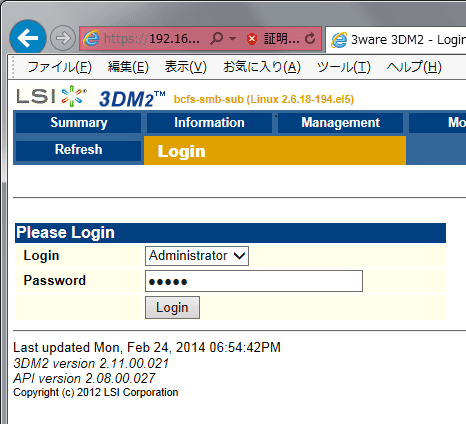
初期ユーザアカウント設定は以下の通りです
ユーザID:Administrator
パスワード:3ware
初回ログイン時にパスワードは変更しましょう。
更新日時:2014/2/27